Frequently Asked Questions | Tips For Planning Your Experiential Photo Execution
Green Screen Photo Booth?
Step One is to decide if you are having a green screen photo booth or a traditional photo set. A green screen photo booth uses a green background as the back wall of the photo experience. When a photo is captured, the green is replaced by a different scene. In addition, foreground elements can be added digitally to immerse the participant into the photo, and create images that look real. See the green screen photo booth page for additional information.
Q. How do we determine the artwork used for the backgrounds?
A. First, communicate your needs to our team. We’ll immediately generate ideas. Next, check the Library of Green Screen Artwork, these are creatives we’ve already developed.
Q. What about copy right?
A. You don’t need to worry about copy right on artwork we create. Our artwork, however, is copyrighted and belongs to us — If we develop artwork for you, that artwork copyright remains ours — and you can’t use that artwork with other photographers.
Q. We want to use our own artwork — artwork we’ve created?
A. Click here for a worksheet on what makes a good green screen background. This worksheet was developed for the Travel and Adventure show, however applies to all simple green screen backgrounds. (A simple green screen background is one where foreground elements aren’t added digitally.)
US Event Photos owner Mike Gatty takes you through our standard green screen photo booth setup.
Experiential Photo Set?
An Experiential Photo Set is a photo experience that doesn’t use a green screen. Instead, it is a set — like one used in theater — that is created to immerse the participant in your brand. Sometimes you want live visuals for the experience, with tangible elements a participant can interact with to create photo marketing images. Sometimes a photo set is a better visual fit at an event.
We’ll work with your set designers to incorporate the photographic needs of the experience into the photo set. If you don’t have a set designer, let’s talk. We’ll help determine how to hide lighting, where to place electric, where we need power, how big the space should be, what elements will photograph well — and what will be a challenge. We work hand in glove with designers to produce fantastic photo experiences, that are neat and clean, and efficient on the event floor. We want to immerse people into your brand, and represent you with a sophisticated photo experience that results in photos flying up to social media.
In a few cases, we may use digital elements in the final photo, to add realism to the photo. For example, if part of the photo set contains a cut out of a famous personality, we may take that original digital artwork and overlay it in the final image. Those “card board cutouts” almost always photograph, well, like a cardboard cutouts. HOWEVER, by digitally overlaying the original image into the participant photo, the final image will look more realistic, and the participant will still have live elements to engage with at your event.
Next, photographer Mike Gatty examines our standard experiential photo marketing set.
Building your photo execution into your space.
If you want your photo execution to look built into your space, we’ll work with your booth and space designers. We’ll do what is necessary to provide the information they need — like background requirements, electrical positioning, counter requirements, head space requirements — everything. Here are a few common questions and answers for the average booth:
Q. How much space is required for a good photo set or green screen photo booth?
A. That depends on your needs, and the amount of space you have available. However, it’s best to plan on a 12′ x 12′ space, if possible. That will permit groups of people in front of the background — and that is important. Of course, most event booths are 10′ x 10′. That’s ok; we can use an 8’x8′ background, and shorten our frontal distance, so that 10′ x 10′ space is adequate. We can even go smaller when needed. Of course, we can always go bigger. We have equipment to build to 24′ of background — and beyond.
Q) What are the electrical requirements to power your equipment?
A) At least a 10 amp receptacle (this is pretty standard) somewhere around the photo area. We bring extension cords with us, and tape down all cords for traffic — but keep in mind we can’t run an extension cord across a convention floor. When planning a booth, look for adequate space and a nearby power supply.
Q) What do you need us to provide for the standard setups?
A) In general, it’s a good idea to plan on two tables, both around 6′ in length. One table will be for the printer and iPads; the other for props and participants to place their items they don’t want to hold in the photo. Tables should be draped with some covering; we often store equipment underneath.
Planning Social Sharing, Emailing and Text Messaging of Photos
Q) Do you require venue internet?
A) We provide our own internet. If our internet can’t connect, we will reach out to you for other options. With today’s technology, we almost never need venue internet.
As you may know, after the Great Facebook Meltdown of 2018 — the one following the Presidential Elections — Facebook changed a lot of rules. They are probably good changes for the individual, but they make posting photos directly to Facebook (or any other social platform) from an event floor challenging. You know why if you’ve changed your regular device, like your cell phone, during the past few months. “ARE YOUR USING A NEW DEVICE? WE NEED TO AUTHENTICATE BY THE FOLLOWING FIVE STEP SECURITY PROCEDURE.” Why has technology slid backwards? Because social sharing platforms don’t like it when a user logs into their account from a device they don’t normally use — like one of our iPads from an event floor. Their answer to this problem is to block the login, or have the participant answer cumbersome security questions to verify they are authorized to use the account. Our solution is a bit simpler. We now use a full HTML email that has the photo attached. On the email, links are provided for the participant to login to common social media. That way, the participant is logging into their social media account from their device to post their photo. Security issues adverted. Click HERE for our web page on uploading our photo booth photos to social media from the event floor.
We’ve developed a social networking worksheet (Dropbox link) to help you get us the information we need to set up the HTML email and the SMS text message.
Branding of Photo Prints
Photo prints — the prints that come out our high speed photo printer — can be easily branded with your logo or other marketing information. There are three main ways to do this. Click HERE for our worksheet on branding photo prints.
Opt-Ins, Data Collection, and Privacy Statements
Most of the time, the Experiential Photo Booth is designed to collect participant data. Emails and cell phone numbers are collected under normal circumstances, and that data is exported onto a CSV file when the event concludes. The CSV file is included in our After Action Report, but is available immediately upon request.
In other cases, additional data collection is required by a client. Our platforms may be used to opt-in to privacy statements, opt-in to receiving emails, collect further data like addresses and phone numbers, or any other client defined field — like what car the participant might buy in the future. We can do opt-ins before the participant moves through the photo experience, or after they have their photo taken and when they send their email or text message. See the above videos for our standard participant flow.
Each data field is limited to a specific number of characters, therefore long paragraphs of opt-ins don’t work. If you require extensive legal language, pre-printed forms or other systems can be used for opt-ins. Usually it’s best to keep it to a few sentences per opt-in.
All the opt-in data and other data collected is exported as either an Excel file or a CSV file, and is available in real time. If you don’t want this data collected, let us know, and we can turn data collection off for your photo experience.
Photo Releases
Lots of clients are worried about photo releases. In truth, we are event photographers, and typical event photo participants have no expectation of privacy — so releases, in general, aren’t necessary. Most event planners have participants sign photo release forms when they register for the event. In addition, they often post warnings around the event saying participants may be photographed and used in marketing material. HOWEVER, if you want to be legally safe in posting participant photos to your social media, or using in other COMMERCIAL promotional use, you may want to have a photo release statement of some kind. It can be an opt-in on the ipad, or a poster near the photo booth, stating that, by participating, the person grants permission for you to use the photo in marketing materials. Of course, printed photo release forms can be used. Partner with your legal team to determine your needs, double check with event organizers to establish if photo releases have already been signed, and then let us know your needs.
Leveraging Photos During the Event
As a typical event unfolds, photos are uploaded live to our photo galleries, in full resolution. That means you can simply go to the photo gallery, at any time, download photos, and use those images for your needs. Post to Facebook, Tweet the photos, put them on your Instagram — they are an immediate stream of new material.
In addition, we offer a live slideshow service, where photos are displayed on monitors in a slide show, as we export them to our systems. The slideshow runs through our cloud servers, and updates automatically with new photos. Client logos and branding can be mixed into the slide show. We provide the computer to run the slideshows; you’ll need to provide the monitor and HTML cable. Any number of slideshows, at any location, can run. If you have another system for displaying photos, we can provide the photos on our cloud service and give immediate live access. The cloud will update with photos as they are created, in real time.
After Event After Action Report
About 30 days after your event concludes, you’ll receive a complete After Action Report which details everything about the booth: how many photos we took, approximately how many people participated, how many emails were sent, and duplicate copies of all data files. We give you an indication of how many photos were uploaded to social media, and what the impact was. We examine every detail of the booth, and try to determine what went well — and what we can do better next time.
Special Policies of US Event Photos
As with any business, we have our special policies. Here are links to a few of our policies that might affect you:
Outdoor Photo Execution Weather Policy
Travel policies, event cancellation policy, and change of schedules
